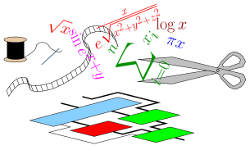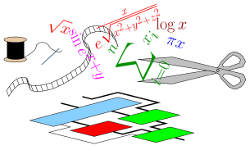FloPoCo installation manual
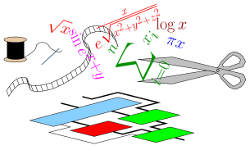
Operators tend to come and go as we struggle to support them, and we apologize for that. Hopefully the new Autotest features will bring more stability. Meanwhile, it is possible that the operator you want works better in an older version: read the release notes.
Bleeding edge git master version
You can now just use GNU make in order to build flopoco and its dependencies:
- Clone and build flopoco:
git clone https://gitlab.com/flopoco/flopoco.git
cd flopoco
make
- Install flopoco in /usr/local/bin:
sudo make install
A few options are also available in order to configure the build:
- Build CONFIG: [RELEASE (default) | DEBUG]
make CONFIG=DEBUG
-
Build without SCIP (ON by default):
make WITH_SCIP=OFF
-
Build with the VHDL simulator nvc (OFF by default):
make WITH_NVC=ON
- Add a custom path for your Gurobi installation (default is $GUROBI_HOME):
make GUROBI_HOME=/opt/gurobi1102/linux64
The preferred way of proceeding is by using Docker (see below).
Otherwise, the Makefile will give you an idea of the dependencies to install, in particular:
- Sollya (mandatory, used in a lot of operators),
- WCPG (optional, used in the FixIIR operator)
- ScaLP (optional, will improve the quality of many operators).
- On macOS, you will have to install a more recent 'make' than the one provided by XCode, e.g. gmake with homebrew:
brew install make
- Clone and build flopoco:
git clone https://gitlab.com/flopoco/flopoco.git
cd flopoco
gmake
-
Install flopoco and its dependencies in /usr/local/bin:
sudo gmake install
You may tweak the same options as described for Linux above.
- Install Docker.
On Debian/Ubuntu:
apt install docker.io
sudo usermod -aG docker ${USER}
For Windows, see docker.com
- Clone and build flopoco in a docker image (available are: debian (default) and ubuntu, default branch is 'master'):
git clone https://gitlab.com/flopoco/flopoco.git
cd flopoco
make docker DOCKER_IMAGE=debian DOCKER_BRANCH=master
The following command sets up a convenient alias (on Linux):
alias flopoco="docker run --rm=true -v $PWD:/flopoco_workspace flopoco:debian-5.0.0"
- Now if you type for instance:
flopoco FPAdd we=8 wf=23
you will obtain in the current directory a flopoco.vhdl file containing a single-precision floating-point adder.
If you have a recent WSL, the Ubuntu instructions should work.
Versions > 4.1.2 to 5.0.0
Recommended is the install script for the full version with all optional dependencies.
Version 4.1.2, the last one with the old pipelining framework
See the install script .
It was written for ubuntu 16.04 (xenial), and is probably broken on more recent versions. You probably want to run it in Docker.
Version 2.5.0, the last version before the transition to Sollya4 broke everything that bit heaps had not yet broken
See the the install script, that it tested to work in Ubuntu 12.04, aka "precise".
You probably want to run it in Docker.
Version 2.3.2, the last version before the Great Leader embarked the project in the bit heap hazardous adventure
See the the install script, that it tested to work in Ubuntu 12.04, aka "precise".
You probably want to run it in Docker.
Older versions may include operators that have later been deprecated. See the Release Notes